T-SIM V4.5 Reference
Image distortion and pre-distortion
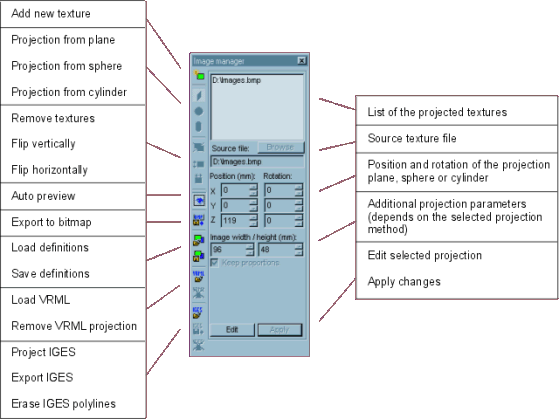
VRML file import
This feature facilitates smooth transfer of 3D shapes and images onto
Accuform software from both new generation of 3D scanning cameras and
advanced software packages like 3D Studio MAX. Import of VRML 2.0 format
is supported
IGES polylines import
An IGES file containing 3D polylines (they represent the 3D image outlines).
After pre-distortion, these polylines can be exported to IGES format
and used to created and print pre-distorted image.