

B-SIM V2.5 Reference - Blow molding simulation

Material
Material document is used to store description of behavior of a polymeric material. Namely it contains parameters of viscoelastic material model (K-BKZ, PTT) and some additional data (polymer description, density, heat capacity and thermal conductivity).
In Accuform material database,
the following materials are included:
General materials:
HDPE, HIPS, PC, PET, PMMA, PP, PPO, PVC
Materials from DOW:
Montell Polypropylene "Moplen EP2S29B"
Montell Polypropylene "Moplen S30S"
DOW Material "Styron 637" (PS)
DOW Material "Styron 472" (PS)
DOW Material "Styron 5469" (PS)
DOW Material "Magnum 500" (ABS)
DOW Material "Magnum HPC 952" (ABS)
DOW Material "Magnum 3404" (ABS)
DOW Material "Calibre 302-5" (linear PC)
Material creation
Material graph limits
Material editing
Material measurement
Material data fitting
Usually, there is no need to create a new material. About twenty materials are in the material database delivered with B-SIM (stored in the folder "Materials"). When there is a need to use a material not contained in the database, the material can be measured and parameters of viscoelastic model fitted using T-SIMFIT software. T-SIMFIT generates files which can be directly used in B-SIM for simulations.
To create a new material, click on the icon with the tool tip "New material" on B-SIM shortcut bar or click on File / New and select B-SIM material as the document type and click OK.
The following window appears:
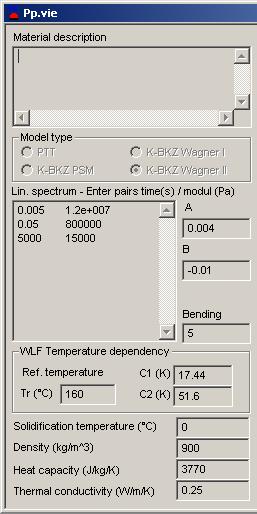
Material parameters are in Material group - all changes in this area lead to changes in the material behavior. Be careful when modifying the material data.
Warning ! Any change in the model parameters can lead to instabilities and / or to incorrect results.
- Select the required material model in the Model group.
- Enter the Additional parameters and the Linear spectrum.
- In WLF Temperature dependency specify the reference temperature and WLF equation parameters C1 and C2.
- In Heat transfer enter the material density, the heat capacity and the thermal conductivity.
When all the material data are specified, use File / Save or File / Save as command to save the file.
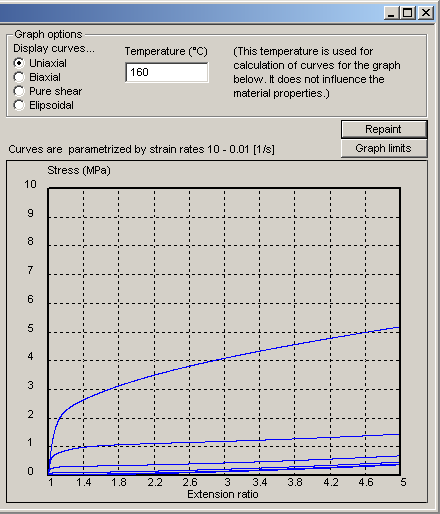
The controls in Graph group enable to change the way how
the stress-strain curves are calculated. Any change in this group
has no influence on the material behavior.
In "Type of deformation" group it is possible to switch between the uniaxial, biaxial, pure shear and elipsoidal stress-strain curves and to specify the temperature to be used for the stress-strain curves generation.
Use Repaint button to repaint the stress-strain graph.
Click Graph limits to change the graph limits:
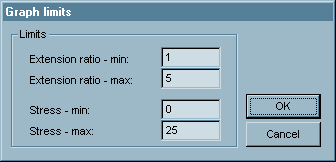
In Graph limits dialog, specify the Extension ratio and Stress min. and max. values. Click OK to confirm. Click Cancel to close the dialog without any graph limits modification. The dialog will be closed and the stress-strain graph repainted.
Usually, there is no need to edit material properties. Material properties are generated using T-SIMFIT and any change in the material parameters leads to change in the material behavior.
To open a material for edit, click on the icon with the tool tip "Open material". In Windows File open dialog browse for the material file and click Open. Now, click on Material / Enable edit. The material view will be changed to enable edit of the material parameters. For more information see Material creation.
Warning ! Any change in the model parameters can lead to instabilities and / or to incorrect results.
To fit measured stress-strain data
use T-SIMFIT. T-SIMFIT is capable to generate B-SIM material file directly
readable by B-SIM.
Material measurement
The viscoelastic material behavior can be measured using
several ways of testing. For more details see:
Material testing at IKP
- information about a new testing method based on the plug assisted
forming
T-SIMFIT manual - manual of the software
developed for fitting stress-strain curves measured at different strain
rates and temperatures
How to test materials
- short information about different testing methods
The measured material data can be fitted using T-SIMFIT. The resulting material file is directly readable by T-SIM. For more details see T-SIMFIT manual.
