T-SIM V4.5 Reference
Sheet - Temperature Matrix
Sheet temperature profile can be modified using a temperature matrix. Open a sheet document using File / Open command and then click on Grid / Edit temperature zones. The following dialog appears:
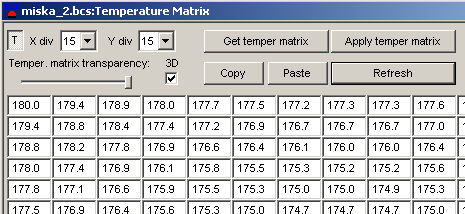
X div and Y div specify number of division in X and Y direction.Up to 15 x 15 zones can be specified.
In the temperature matrix, specify the temperature in °C / °F ( depending on T-SIM configuration).
Refresh button refreshes the displayed temperature matrix.
Temperature matrix transparency can be changed by dragging the slider "Temper. matrix transparency".
3D checkbox changes between 2D and 3D temperature matrix profile view.
2D view of the temperature matrix profile:
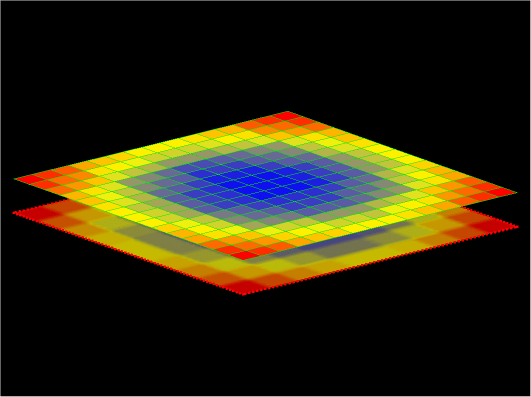
3D view of the temperature matrix profile:
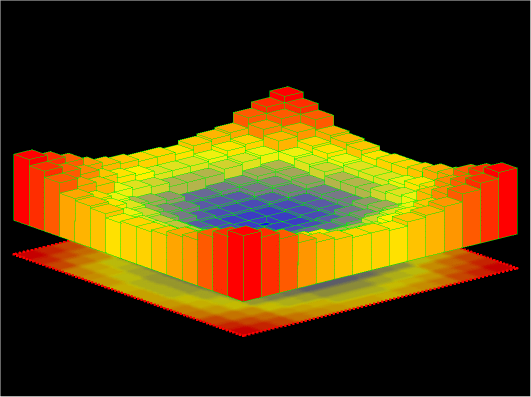
Once the data are specified, click on Apply temper matrix button. Data from the matrix are transferred to the sheet elements. Remark: The modified sheet has to be saved to keep the modified temperature values in elements.
Get temper matrix button transfers the elements temperatures to the temperature matrix.
Copy / Paste buttons work with Clipboard. Data can be copied / pasted from / to the temperature matrix.