

B-SIM V2.5 Reference - Blow molding simulation

Heat transfer and friction data
Heat transfer and friction document is used to store heat transfer coefficients and temperatures of air and tools, and friction coefficients between polymer material and tools.
Creation and modification of heat transfer and friction data file
To create a new heat and friction data file, click on the icon with the tool tip "New heat & friction". To edit an existing file, click on the icon with the tool tip "Open heat & friction". The following window appears:
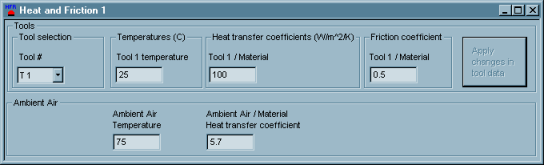
Temperature, heat transfer coefficient and friction coefficient must be specified for all tools. (Remark: Starting from version 2.2, B-SIM allows to use maximum of ten independent tools.)
In Tools section:
- Select a tool using the combo box with the text "Tool #".
- Once the tool is selected, specify:
- Its temperature
- Heat transfer coefficient
- Friction coefficient.
- Click on Apply changes in tool data button to confirm the changes. If you do not want to change the data, do not click the button or select another tool for modifications.
In Ambient air section:
- Specify temperature of the ambient air during the molding process (not the temperature in the heating oven !)
- Specify heat transfer coefficient between air and material (polymer)
Heat transfer coefficients (HTC) - depend on many factors. The HTC between air and polymeric material is referred to be about 5.7 W/m^2/K (Jim Throne - Technology of Thermoforming). Transfer between tools and polymer material for aluminum tool can be between 500-1000 W/m^2/K, wooden tools (plugs) have the heat transfer coefficient lower (100 - 500 W/m^2/K), and plugs from special materials ("foamed glass") have the low HTC(~10 W/m^2/K).
Friction coefficients - can have values from 0 (total slip of the polymer material on the tool walls - polymer material slides on the surface of the tool) to "infinity" (1000 or more = total stick - material remains on the position of the first contact). The definition of friction in B-SIM is based on the Coulomb friction law:
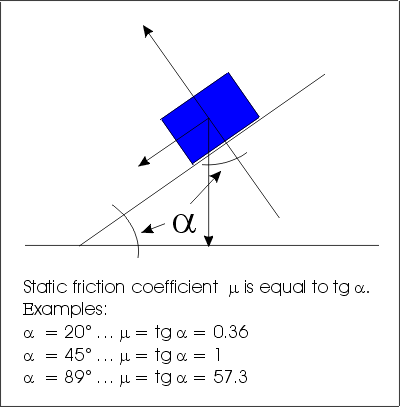
All the data are expected to be constant during the blow molding process. They are connected with the forming process only.
Once all values in the dialog is specified, use File / Save or File / Save as command to save the created / modified heat transfer and friction data.
Measurement of heat transfer and
friction
Measurement of heat transfer and friction is quite complicated since during the blow molding process many parameters influence these values. For example, the polymer temperature during the process is not constant, and the friction coefficient is known to be temperature dependent. Also, the pressure applied makes influence on the heat transfer between polymer and tools. For this reason, there is no easy way of obtaining these values for heat transfer coefficients or friction coefficients. However, the user can test the sensitivity of the simulation results on these parameters when varying these parameters. This proved to be the best way of determining whether "hunting for the most accurate parameters" makes any sense.
