

B-SIM V2.5 Reference - Blow molding simulation

Example 1: Creating a parison / preform
Back to Tutorial Next Example
B-SIM enables to create simple preforms and parisons.
Just click on New Grid on B-SIM shortcuts bar. Create
preform / parison from template dialog appears.
Creating preform
Please fill in the dialog as follows to create a preform:
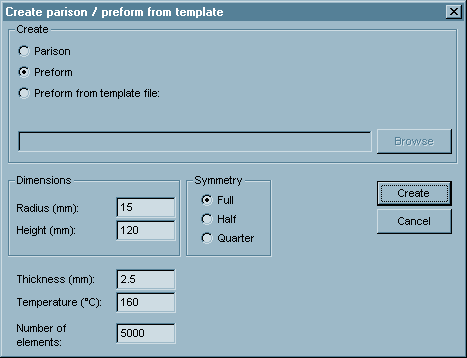
In Create group
select Preform. The radius of preform is
15 mm, height of the whole preform is 120 mm. Thickness is 2.5 mm and
temperature is 160C. Number of elements is 5000. The preform will be
created using full symmetry.
Now click on Create. The new preform is created:
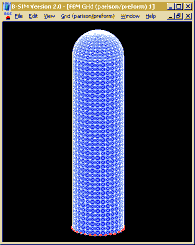
Click File / Save to save the preform to a disk file.
Creating parison
Please fill in the dialog as follows to create a parison:
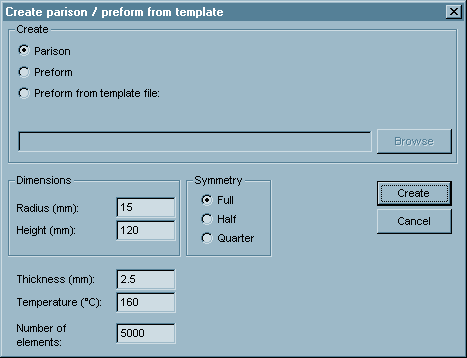
In Create group select Parison. The
radius of parison is 15 mm, height of the whole parison is 120 mm. Thickness
is 2.5 mm and temperature is 160C. Number of elements is 5000. The parison
will be created using half symmetry.
Now click on Create. The new parison is created:
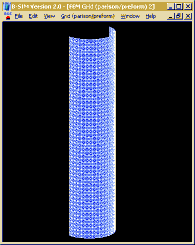
Click File / Save to save the parison to a disk file.
For more detailed information see Reference - Grid ( parison / preform).
